はじめに
- Webの資料も少ないEMRと、AWS JavaSDKを利用して、jsonログをHiveから処理するための流れについて簡単にまとめました。
- jdbc接続そのものの記述も省略しています。(DataSouceの定義など)
想定する構成
構成図
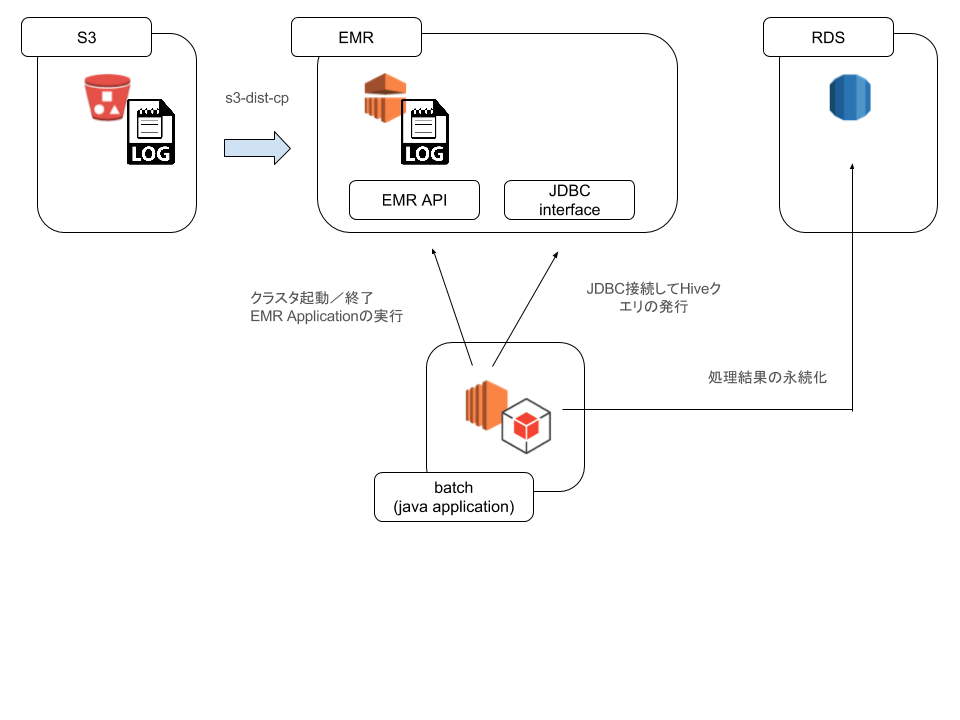
各種ソフトウェアのバージョン
一般的な注意点
- Webの情報の新しさに注意
- EMR AMIは3系と4系でかなり違っています。情報を参照する場合は、EMR AMIのバージョンに注意してください。
EMRクラスタの作成と削除
サンプルコード
EMRクラスタは、EMR APIを利用して作成することができます。クラスタ起動から、シャットダウンまでのサンプルコードを下記に記載します。
Client.Java
public class Client { public static void main(String args[]) { EmrService emrService = new EmrService(); // 1.EMRクライアントの初期化 emrService.init(); // 2.EMRクラスタの起動 String jobFlowId = emrService.lunchCluster(); // 3.EMRクラスタの状態確認(起動中、待機中、など) emrService.getClusterStatus(jobFlowId); // 4.EMRクラスタのシャットダウン emrService.terminateCluster(jobFlowId); } }
EmrService.java
import java.util.ArrayList; import java.util.List; import com.amazonaws.auth.AWSCredentials; import com.amazonaws.auth.AWSCredentialsProvider; import com.amazonaws.auth.BasicAWSCredentials; import com.amazonaws.internal.StaticCredentialsProvider; import com.amazonaws.regions.Region; import com.amazonaws.regions.Regions; import com.amazonaws.services.elasticmapreduce.AmazonElasticMapReduceClient; import com.amazonaws.services.elasticmapreduce.model.ActionOnFailure; import com.amazonaws.services.elasticmapreduce.model.Application; import com.amazonaws.services.elasticmapreduce.model.DescribeClusterRequest; import com.amazonaws.services.elasticmapreduce.model.DescribeClusterResult; import com.amazonaws.services.elasticmapreduce.model.HadoopJarStepConfig; import com.amazonaws.services.elasticmapreduce.model.JobFlowInstancesConfig; import com.amazonaws.services.elasticmapreduce.model.PlacementType; import com.amazonaws.services.elasticmapreduce.model.RunJobFlowRequest; import com.amazonaws.services.elasticmapreduce.model.RunJobFlowResult; import com.amazonaws.services.elasticmapreduce.model.StepConfig; import com.amazonaws.services.elasticmapreduce.model.TerminateJobFlowsRequest; public class EmrService { private AmazonElasticMapReduceClient emrClient; /** * AmazonElasticMapReduceClientを生成する */ public void init() { AWSCredentials cred = new BasicAWSCredentials("accessKey", "secretKey"); AWSCredentialsProvider credentialsProvider = new StaticCredentialsProvider(cred); emrClient = new AmazonElasticMapReduceClient(credentialsProvider); // リージョンを指定 emrClient.setRegion(Region.getRegion(Regions.AP_NORTHEAST_1)); } /** * クラスタの起動 * * @return */ public String lunchCluster() { Application hive = new Application(); hive.withName("Hive");// hiveのinstall RunJobFlowRequest request = new RunJobFlowRequest() .withName("clusterName") // クラスタ名 .withApplications(hive) .withLogUri("s3buket") // S3のバケットのpath .withReleaseLabel("emr-4.2.0") // EMR AMIバージョン .withServiceRole("EMR_DefaultRole") .withJobFlowRole("EMR_EC2_DefaultRole") .withVisibleToAllUsers(true) .withSteps(this.buildStepConfig().toArray(new StepConfig[0])) .withInstances(new JobFlowInstancesConfig() .withInstanceCount(2) // インスタンス数 .withKeepJobFlowAliveWhenNoSteps(true) .withPlacement(new PlacementType().withAvailabilityZone("ap-northeast-1a")) .withEc2KeyName("ec2-key-name") .withMasterInstanceType("master-instance-type") .withSlaveInstanceType("slave-instance-type")); RunJobFlowResult result = emrClient.runJobFlow(request); return result.getJobFlowId(); // jobFlowIdは停止などに必要 } private List<StepConfig> buildStepConfig() { List<StepConfig> result = new ArrayList<>(); String[] args = { "s3-dist-cp" , "--src", "s3のpath" , "--dest", "hdfsのpath" , "--groupBy", "正規表現" , "--targetSize", "MB指定" }; StepConfig s3DistCpStep = new StepConfig() .withName("S3distCp") .withActionOnFailure(ActionOnFailure.CONTINUE) .withHadoopJarStep( new HadoopJarStepConfig() .withJar("command-runner.jar") .withArgs(args) ); result.add(s3DistCpStep); // サンプルなので、1つしか定義してないが、複数定義可能 return result; } /** * クラスタの状態を確認する * * @param jobFlowId */ public void getClusterStatus(String jobFlowId) { DescribeClusterResult describeClusterResult = emrClient.describeCluster(new DescribeClusterRequest().withClusterId(jobFlowId)); System.out.println(describeClusterResult.getCluster().getStatus().toString()); System.out.println(describeClusterResult.getCluster().getMasterPublicDnsName()); } /** * クラスタを停止させる * * @param jobFlowId */ public void terminateCluster(String jobFlowId) { emrClient.terminateJobFlows(new TerminateJobFlowsRequest().withJobFlowIds(jobFlowId)); } }
S3から、HDFSへのログのコピー
S3上のログファイルに対して、直接hiveテーブルを作成し、操作することも可能ですが、速度が犠牲になってしまいます。他の要素とのトレードオフですが、今回は、s3-dist-cpを利用して、s3上のログファイルを一定サイズまでマージして、HDFSにコピーすることとします。
実際の処理は、EMRのjobStepで行います。下記のドキュメントを参照してください。 http://docs.aws.amazon.com/ElasticMapReduce/latest/ReleaseGuide/UsingEMR_s3distcp.html
SDKを利用した実装のサンプルは下記になります。(前記、EmrService.javaの抜粋です)
/**
* クラスタの起動
*
* @return
*/
public String lunchCluster() {
Application hive = new Application();
hive.withName("Hive");
RunJobFlowRequest request = new RunJobFlowRequest()
.withName("clusterName") // クラスタ名
.withApplications(hive)
.withLogUri("s3buket") // S3のバケットのpath
.withReleaseLabel("emr-4.2.0") // EMR AMIバージョン
.withServiceRole("EMR_DefaultRole")
.withJobFlowRole("EMR_EC2_DefaultRole")
.withVisibleToAllUsers(true)
.withSteps(this.buildStepConfig().toArray(new StepConfig[0]))
.withInstances(new JobFlowInstancesConfig()
.withInstanceCount(2) // インスタンス数
.withKeepJobFlowAliveWhenNoSteps(true)
.withPlacement(new PlacementType().withAvailabilityZone("ap-northeast-1a"))
.withEc2KeyName("ec2-key-name")
.withMasterInstanceType("master-instance-type")
.withSlaveInstanceType("slave-instance-type"));
RunJobFlowResult result = emrClient.runJobFlow(request);
return result.getJobFlowId(); // jobFlowIdは停止などに必要
}
private List<StepConfig> buildStepConfig() {
List<StepConfig> result = new ArrayList<>();
String[] args = {
"s3-dist-cp"
, "--src", "s3のpath"
, "--dest", "hdfsのpath"
, "--groupBy", "正規表現"
, "--targetSize", "MB指定"
};
StepConfig s3DistCpStep = new StepConfig()
.withName("S3distCp")
.withActionOnFailure(ActionOnFailure.CONTINUE)
.withHadoopJarStep(
new HadoopJarStepConfig()
.withJar("command-runner.jar")
.withArgs(args)
);
result.add(s3DistCpStep); // サンプルなので、1つしか定義してないが、複数定義可能
return result;
}
JDBCからHiveクエリの実行
EMRで、クラスタが起動後、Hadoop上の、Hiveの操作に移ります。
JDBCアクセスするための事前準備
EMR上のhiveに対し、JDBCアクセスをするためには、専用のドライバをアプリケーションに組み込む必要があります。詳細については、下記のドキュメントを参考にしてください。 http://docs.aws.amazon.com/ElasticMapReduce/latest/ReleaseGuide/HiveJDBCDriver.html
上記ドキュメントに添付されている、
Hive 1.0 JDBC drivers (driver version 1.0.4): https://amazon-odbc-jdbc-drivers.s3.amazonaws.com/public/AmazonHiveJDBC_1.0.4.1004.zip
こちらのzipファイルを解凍すると、readmeと、jarファイルがいくつか添付されてきます。 こちらのjarを直接Javaアプリケーションに組み込んで仕様してください。
jsonログのパーサーを用意
EMRで、jsonログを読み込む際に、Webの多くの資料では、 s3://elasticmapreduce/samples/hive-ads/libs/jsonserde.jar を使う手順が紹介されていると思います。
しかし、こちらは、複雑なjsonに対応できていない、古いバグが放置されている、などの問題がありました。
そこで、今回は、serdeのライブラリとして下記をビルドして使います。
https://github.com/rcongiu/Hive-JSON-Serde
こちらから以下の手順でjarをつくり、s3上の適当な場所に配置して、hiveから利用してください。
git clone https://github.com/rcongiu/Hive-JSON-Serde.git cd Hive-JSON-Serde mvn -Dmaven.test.skip=true package
アプリケーションから、EMRへのconnectivity
JDBC接続するためには、IP接続可能な状態でなければいけません。hiveクエリ発行前に、sshトンネルを利用して、hadoopのmasterにセッションを作成します。下記にサンプルコードを記述します。 sshトンネルのために、jschを利用しています。
import java.util.Date; import com.jcraft.jsch.JSch; import com.jcraft.jsch.Session; // クラスタ起動時渡されるMasterPublicDnsNameを仕様します public void execute(String masterPublicDnsName) { Session session = null; String sshUser = "hadoop"; int sshPort = 22; String strRemoteHost = "127.0.0.1"; int localPort = 10005; int remotePort = 10000; final JSch jsch = new JSch(); jsch.addIdentity("AWSで利用できるEC2用pemファイルのpath"); session = jsch.getSession(sshUser, masterPublicDnsName, sshPort); final Properties config = new Properties(); config.put("StrictHostKeyChecking", "no"); session.setConfig(config); try { // ssh接続 session.connect(); // portフォワード session.setPortForwardingL(localPort, strRemoteHost, remotePort); //todo: hiveクエリの発行など } catch (Exception e) { //todo: } finally { // sessionをとじる session.disconnect(); } }
Hiveテーブルの作成
JDBC経由で以下のようなコードでhiveテーブルを作成します。 HDFS上のログは、HDFS上に、yyyyMMddのディレクトリで、日付ごとに格納されていると想定しています。 よって、日付単位でのパーティションを作成しています。
private JdbcTemplate jdbcTemplate; // springのjdbcTemplate事前に生成しておく public void createTargetTable(Date targetDate) { jdbcTemplate.execute("add jar " + "s3のパス" + "json-serde-1.3.7-SNAPSHOT-jar-with-dependencies.jar"); jdbcTemplate.execute("drop table if exists sample_table"); StringBuilder createTable = new StringBuilder(); createTable.append("CREATE EXTERNAL TABLE IF NOT EXISTS sample_table ( "); createTable.append(" Value string,"); createTable.append(" Id bigint,"); createTable.append(" )"); createTable.append(" PARTITIONED BY ( PT STRING )"); createTable.append(" row format serde 'org.openx.data.jsonserde.JsonSerDe'"); createTable.append(" with serdeproperties ('paths'='Id,Value')"); jdbcTemplate.execute(createTable.toString()); ZonedDateTime targetDay = targetDate.toInstant().atZone(ZoneId.systemDefault()); ZonedDateTime nextDay = DateUtils.addDays(targetDate, 1).toInstant().atZone(ZoneId.systemDefault()); StringBuilder partitionTargetday = new StringBuilder(); partitionTargetday.append("ALTER TABLE sample_table ADD PARTITION ( pt='"); partitionTargetday.append(targetDay.format(DateTimeFormatter.ISO_LOCAL_DATE)); partitionTargetday.append("' ) LOCATION '"); partitionTargetday.append("HDFS上のパス"); partitionTargetday.append(targetDay.format(DateTimeFormatter.ofPattern("yyyyMMdd"))); partitionTargetday.append("/'"); jdbcTemplate.execute(partitionTargetday.toString()); }
JDBC経由でのクエリ発行
テーブル作成後は、通常のJDBC接続で、RDBに接続するように、Hiveクエリの発行が可能です。 実行例を下記に記します。
// 含まれているデータベース一覧を取得 jdbcTemplate.execute("show dabases");
参考資料

- 作者: Edward Capriolo,Dean Wampler,Jason Rutherglen,佐藤直生,嶋内翔,Sky株式会社玉川竜司
- 出版社/メーカー: オライリージャパン
- 発売日: 2013/06/15
- メディア: 大型本
- この商品を含むブログ (3件) を見る